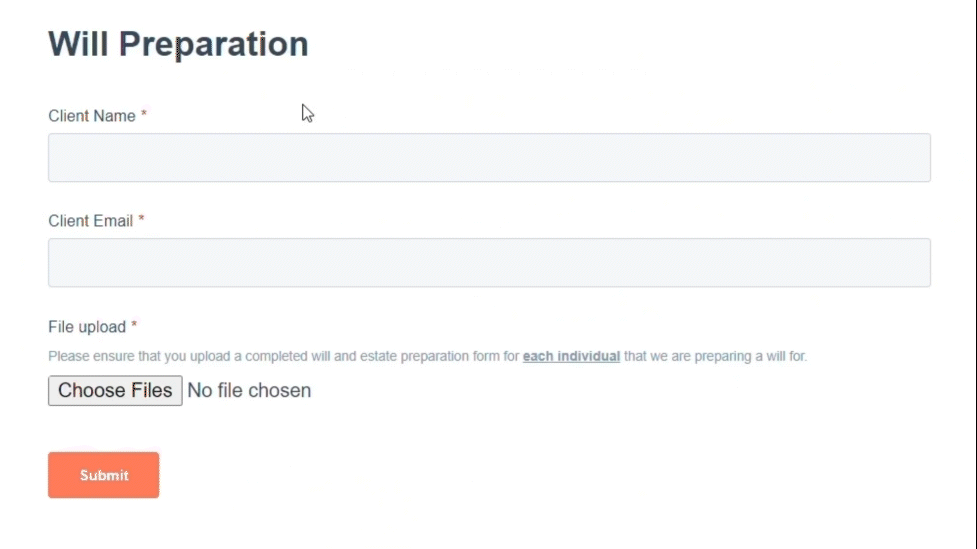
Submit a Will Preparation Request
You can submit a request to have a Will prepared for your client by our Will and Estate Planning Specialists, directly from the Optimize Portal!
Start by entering the client's name and email address.
Upload a completed "Will & Estate Prep Form" for each individual you're preparing a will for, which can be found in the “Forms” section of the Optimize Portal.
When you’re ready, click “Submit”. Your request will be sent directly to our Tax Team, who will get right to work on preparing your clients return.
Want to monitor your Will Preparation Requests?
Once the request is submitted, you can track the progress of each Will Preparation Request directly in our CRM.
Click “Tickets” in the “Service” dropdown menu on our CRM.
Select the “Will Preparation” pipeline.
From here, you’ll be able to monitor all of your Will Preparation Requests, and see the status of each request at any given moment.
When our team has finished a Will, the request status will change to “Ready to deliver”.
From there, you can download the completed Will and provide it to your client for review.