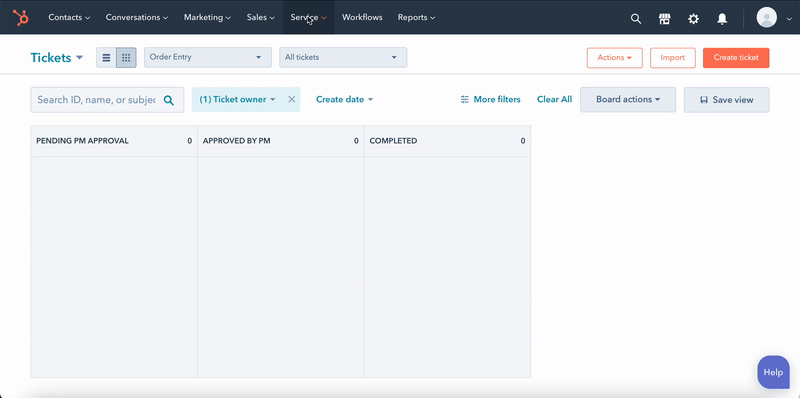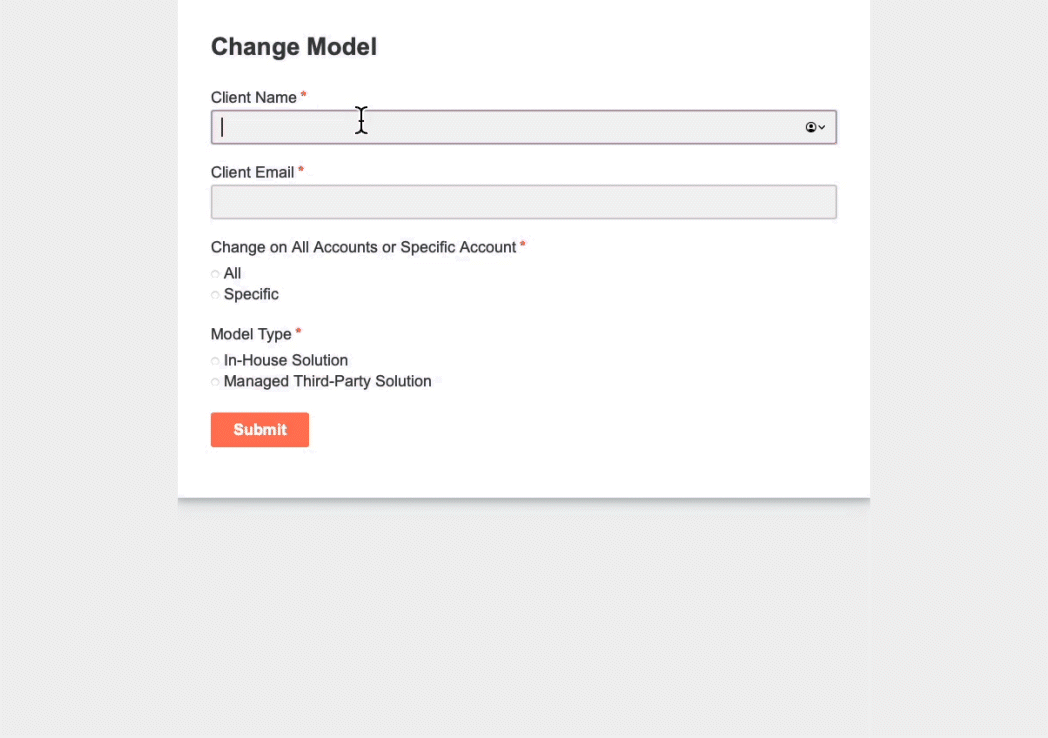
Submit a Model Change Request
Use the Change Model form to request a change to the investment model assigned to a client's investment account.
Start by entering the client’s name and email address.
Specifiy whether we are changing models on all the client's accounts, or a specific account. If it's a specific account, you will be prompted to enter the account number.
Next, you will select the desired Model Type, Model, and subsequent Model Class you'd like to change the account to be assigned.
Performance reports of all offered In-House and Managed Third Party model types and classes can be found in the "Performance" section of the Optimize Portal.
When you're ready, click "Submit". Once the request is approved, it will be sent directly to our trading team for execution.
Want to monitor your Model Change requests?
Once the Change Model form is submitted, you can track the status of the request directly in our CRM.
Click “Tickets” in the “Service” dropdown menu on the CRM.
Select “Money Movement” from the pipeline dropdown menu.
From here, you’ll be able to monitor your Model Change requests, and any other Money Movement Requests.
Money movement requests typically take a few days to process- so the request will sit in the "Pending Settlement" section until the money settles.
When the request has been entirely fulfilled, it will move into the "Completed" section.